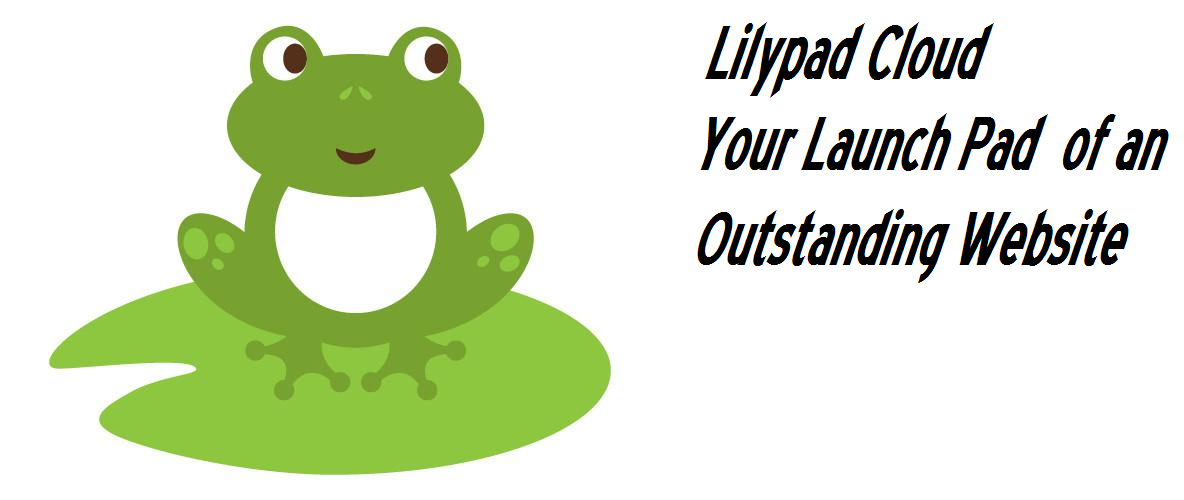Note: If you have a hosting package with us, then you will manage your DNS from your CPanel -> Zone Editor.
The following instructions are for those with Domain Registration ONLY and using our DNS nameservers.
-
Log into your WHMCS account using the account credentials provided.https://lilypadcloud.com , then in the upper right click on the "Account" dropdown link. Then click on "Login".
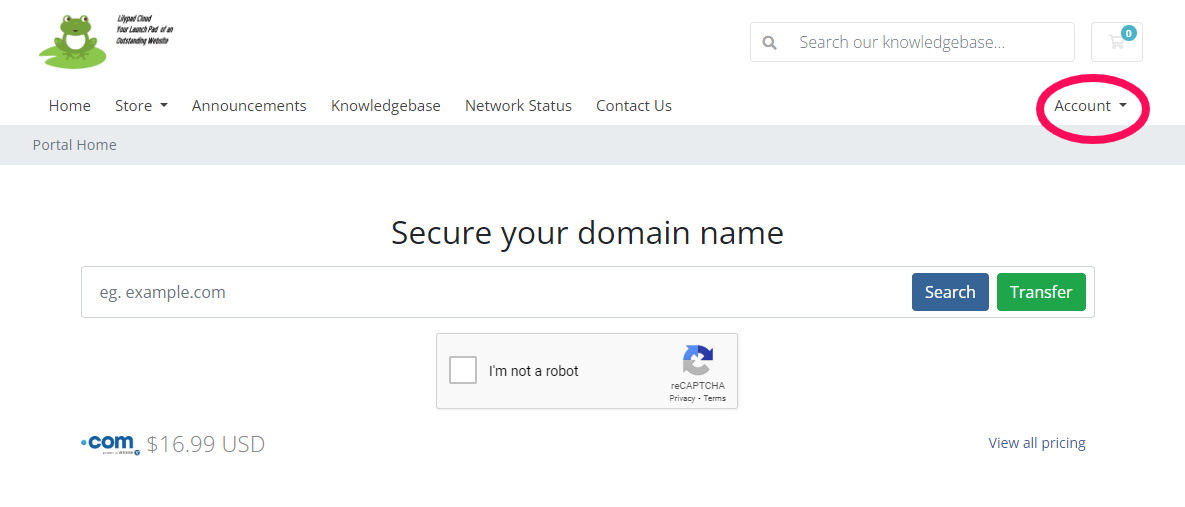
-
Once logged in you are presented with an account dashboard.Click on the Domains block.
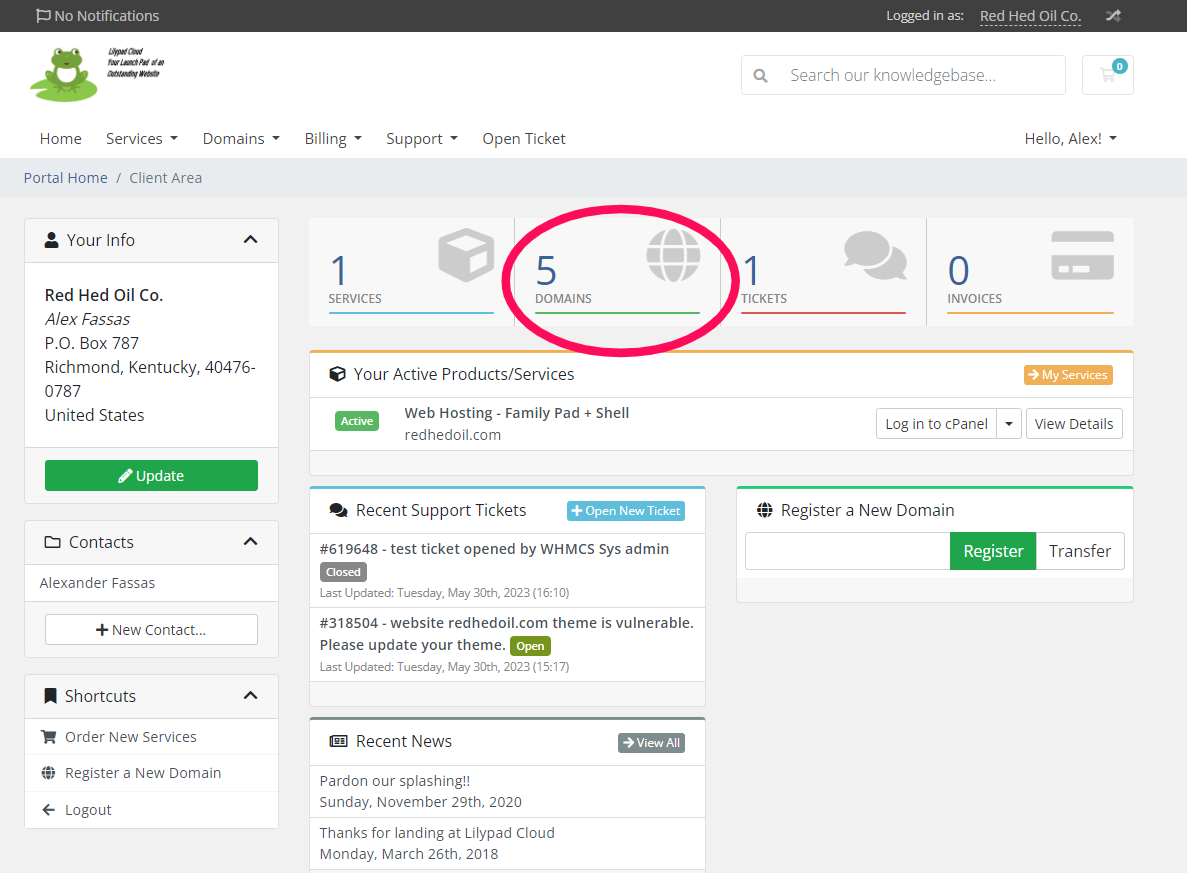
-
Select the Domain block you wish to manage by hovering over it and the left click.Not on the checkbox or the domain name link; just inside the box to select.
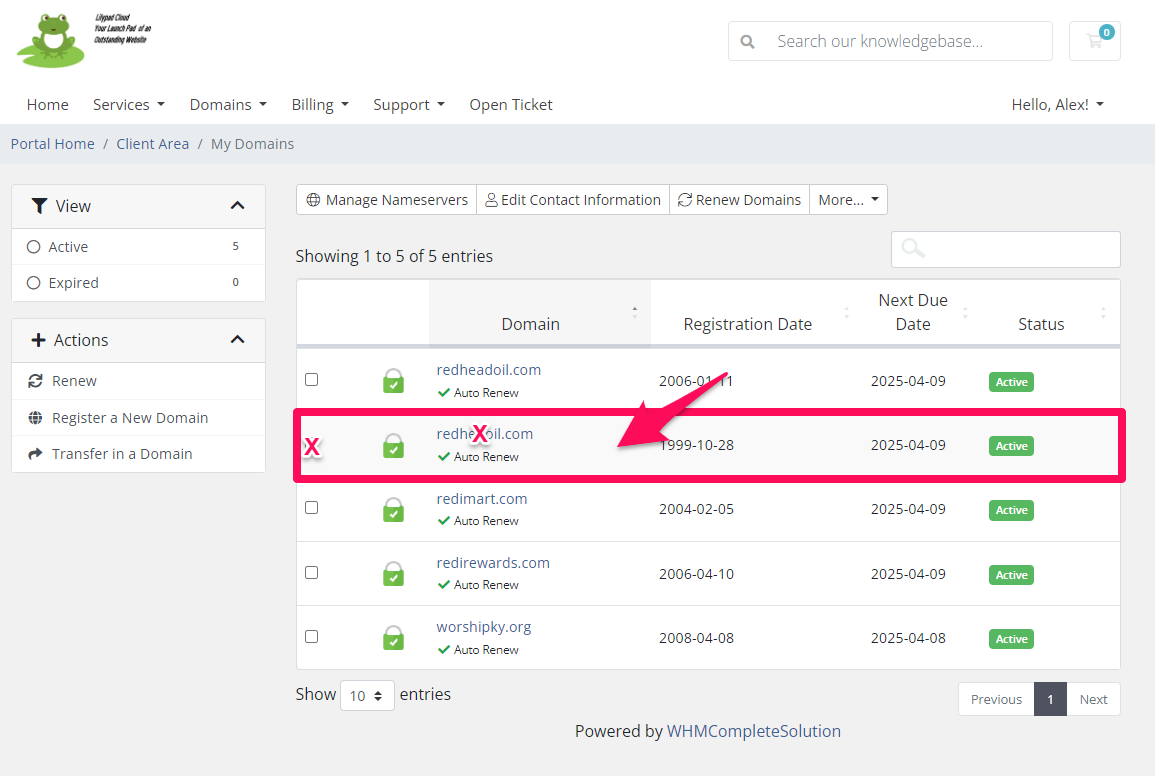
-
Click on DNS Management.
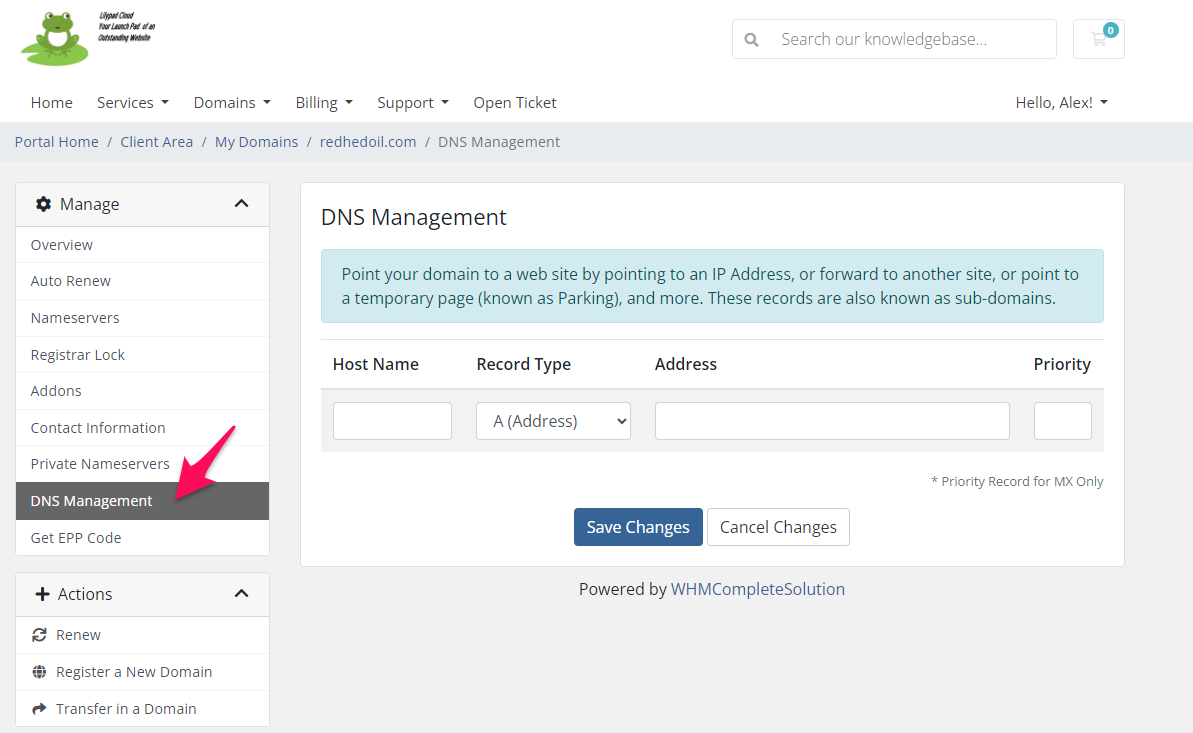
-
From this screen you may now add or edit your DNS Entries. Click "Save Changes" after each change.
- To edit your DNS MX record will require that you open a support ticket with us: Open Support Ticket